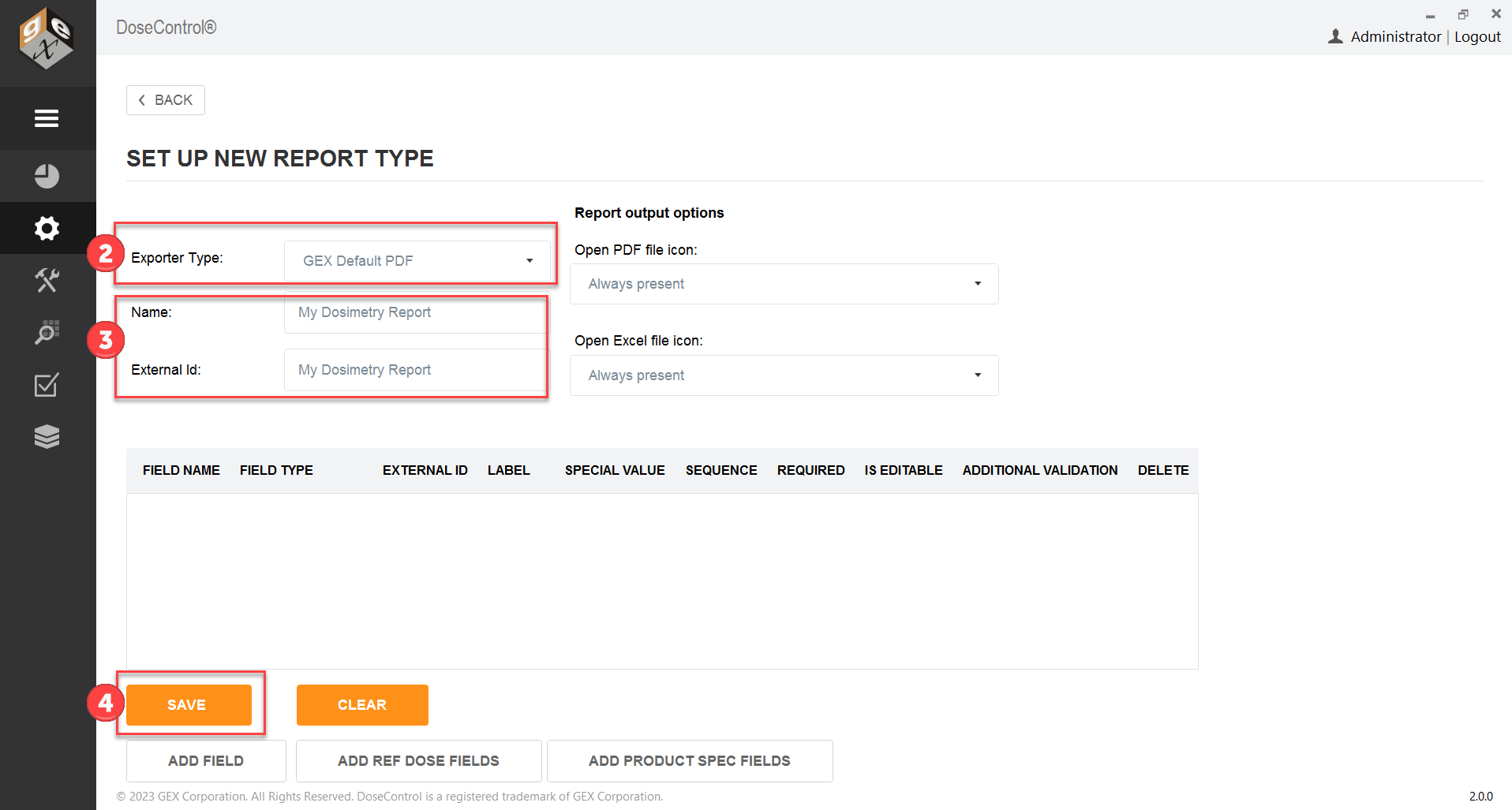GEX Default (Standard 2 pack) PDF Report Setup
This section describes the default PDF report types and data fields. Most data fields are automatically output from DoseControl; the bolded data fields need to be configured under Report Headers by the Admin.
GEX Default (Standard 2 Pack) PDF Report - Setup Instructions
Description: 2 dosimeters/pouch, routine process monitoring dosimetry. All fields in the table below are included in this report.
Report header setup: None.
FIELD NAME: | DESCRIPTION: | FIELD NAME: | DESCRIPTION: |
Report Version: | Version number of the report | Tote No: | Tote number (tote or carrier) |
DSM Batch ID: | Dosimeter batch ID (from Calibration configuration) | Abs 1: | Absorbance measurement of dosimeter 1 |
DSM Thickness: | Dosimeter thickness (from Calibration configuration) | Abs 2: | Absorbance measurement of dosimeter 2 |
Prepared by: | Username that is logged in at the time of report processing | Avg. Abs | Average absorbance of Abs 1 and Abs 2 |
Date and Time: | Date/time report was processed; will say “not processed” for unprocessed report | Dose (kGy) | Calculated dose in kGy (uses calibration coefficients in Calibration) |
Instrument ID: | Spectrophotometer serial number (from Calibration configuration) |
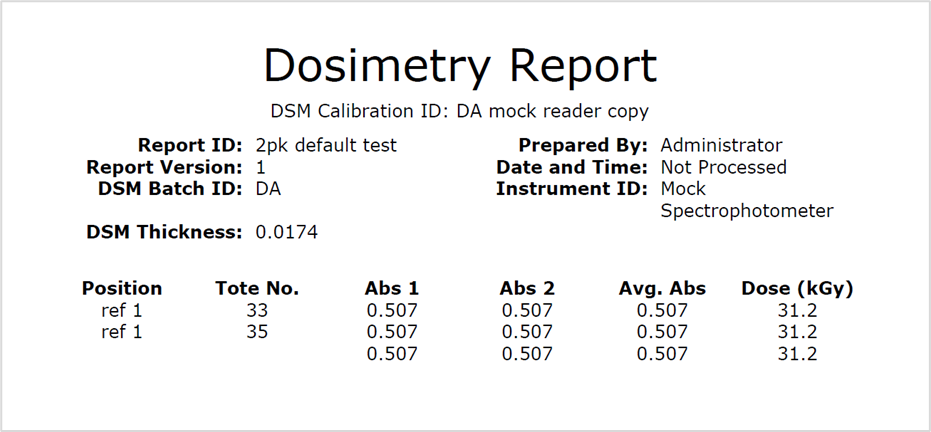
Example of GEX Default PDF report
Report header setup
1 Go to Setup > Report Types
2 Select GEX Default PDF from the Exporter Type selector.
3 Enter a Name. Copy the report Name into External Id.
4 Click Save